Find in downloads stop working
I have used this app since 2003, know it very well, but recently the "Find" option in downloading Files stop working. For example, I would type in "Sample" and it would highlight all the places where "sample" was found and I could hit the delete key and get rid of them from the download queue. Or I can look for a name, type it in the "Find" window and move it up once I located it. This has completely stop working in the past few months. I have uninstalled and reinstalled, and nothing seems to fix this. Any advice?
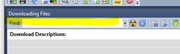
Thank You
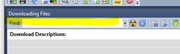
Thank You