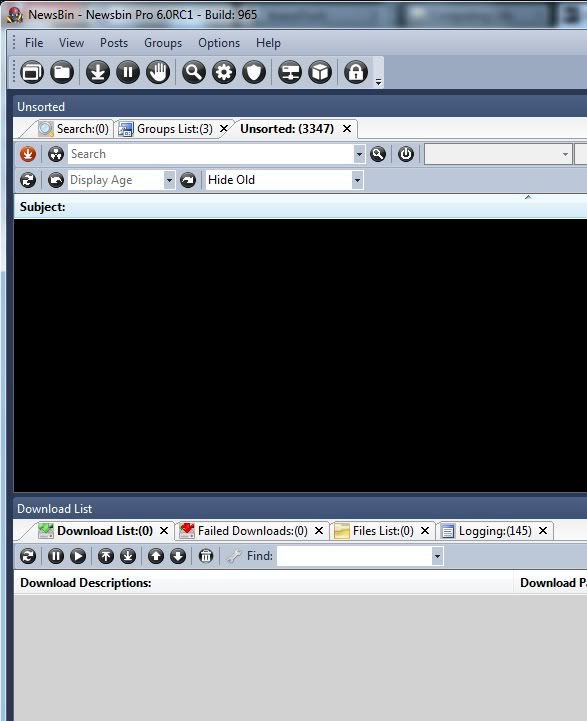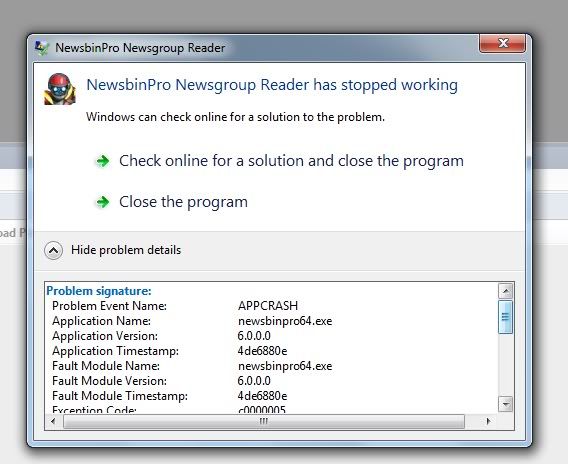Here is a summary of changes from the last beta release:
- Added support for .xtm files
- Fixed focus issue in Server Options when arriving from the Servers tab.
- Fixed issue creating NZB files when in expanded view in a post list
- Hooked up server download counters. Counts all download traffic
- Miscellaneous cosmetic changes
Many other changes and more details on these changes are listed on the Newsbin Beta Page, along with the download link. People using download managers may have problems getting the download to work. If possible, disable your download manager before trying to get the beta. If it won't work, PM me and I'll send a direct link.
Thanks to all involved in the beta development for Version 6! Newsbin continues to evolve and gets better every day due to the active participation of the community with helpful bug reports and creative feature requests.
If you find anything that should keep this from being the final Version 6 release, reply to this thread or create a new post in this forum. You can also contact us directly through our Technical Support Form or swing by our irc channel. It's #newsbin on irc.newsbin.com.